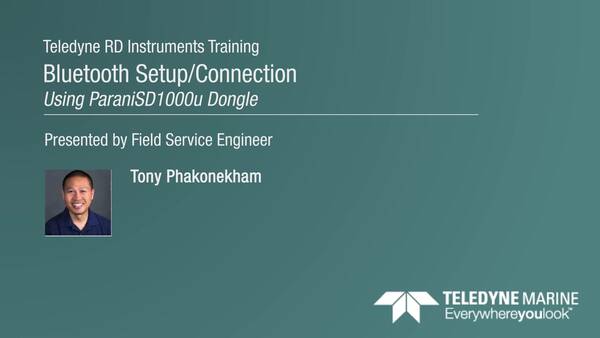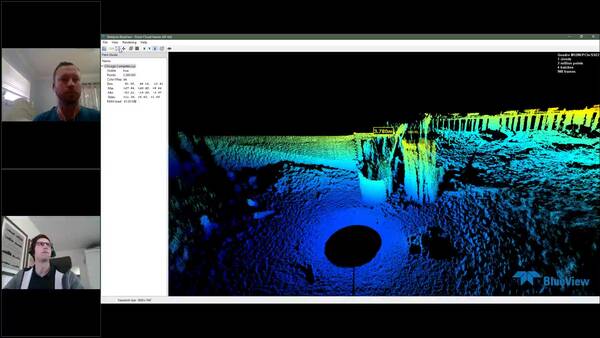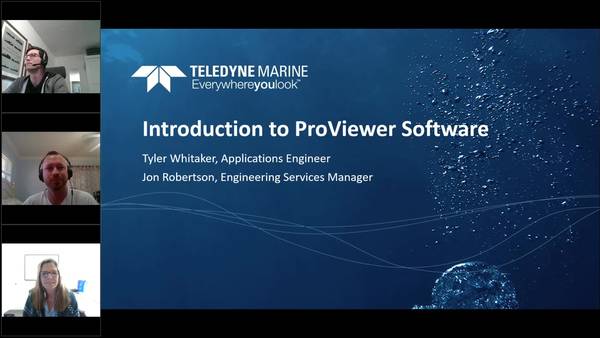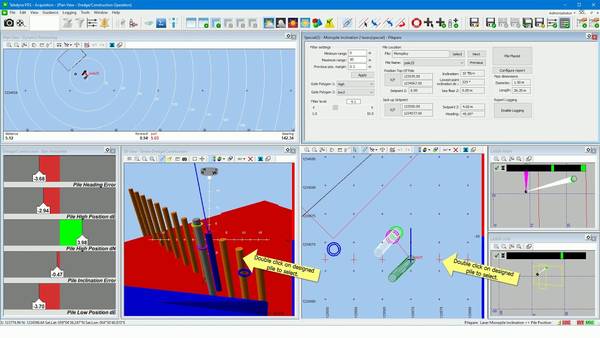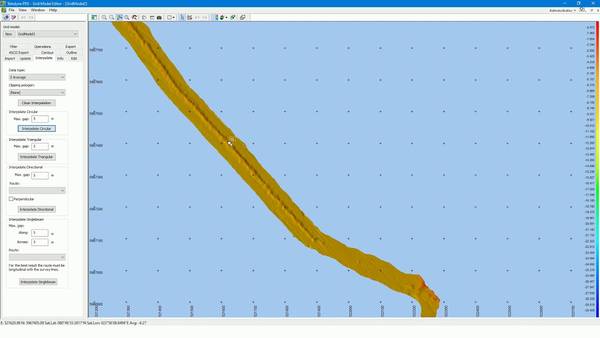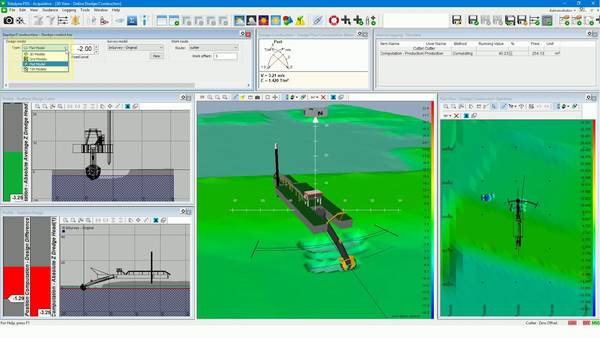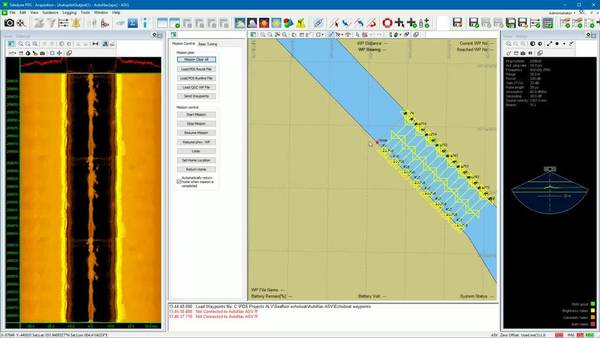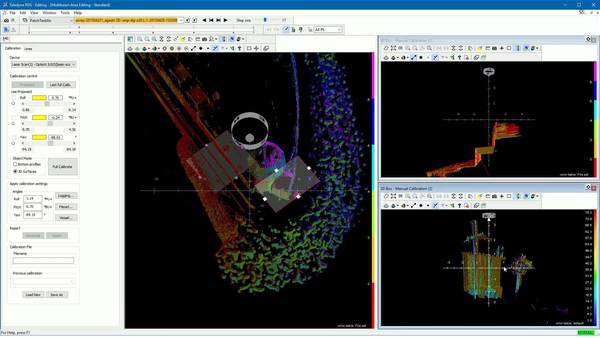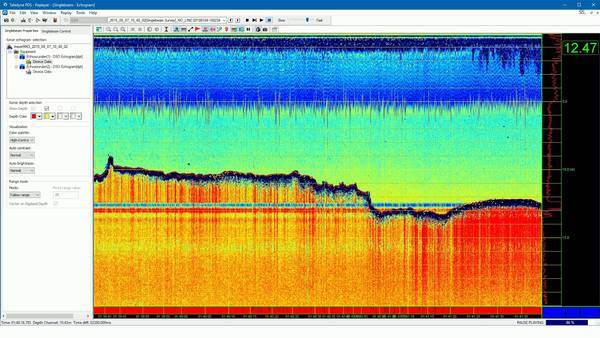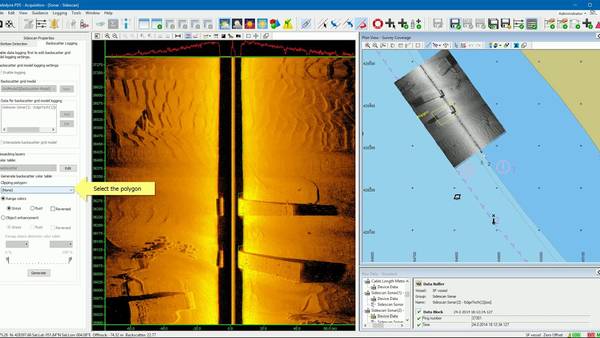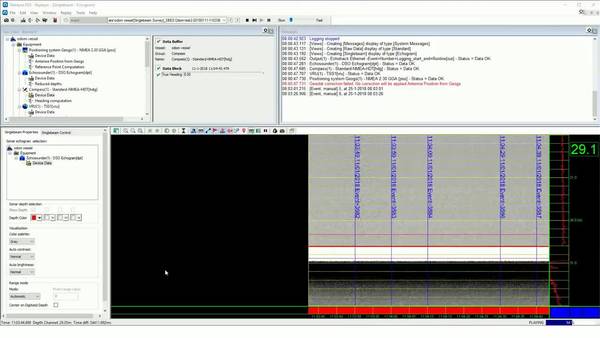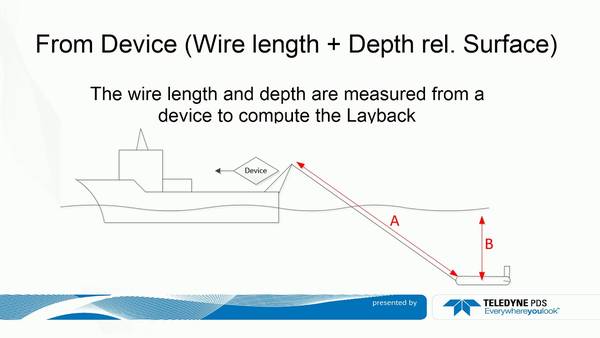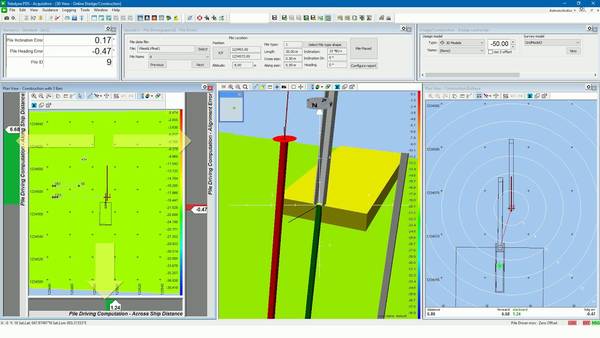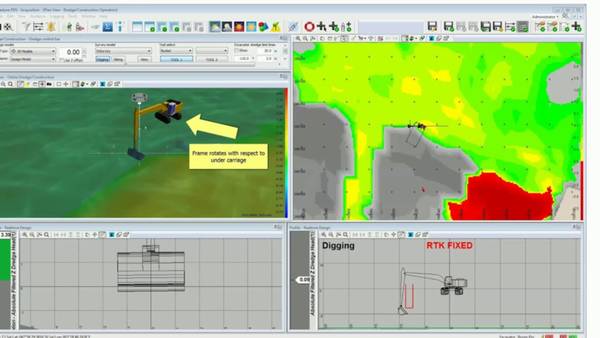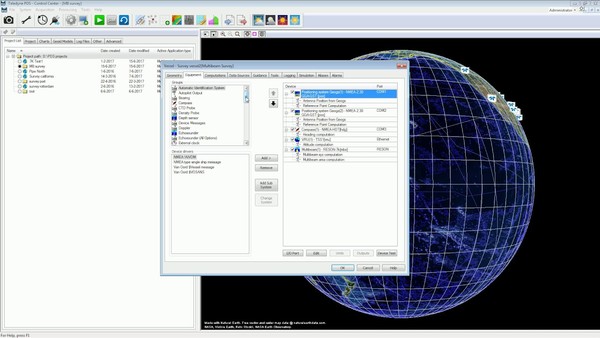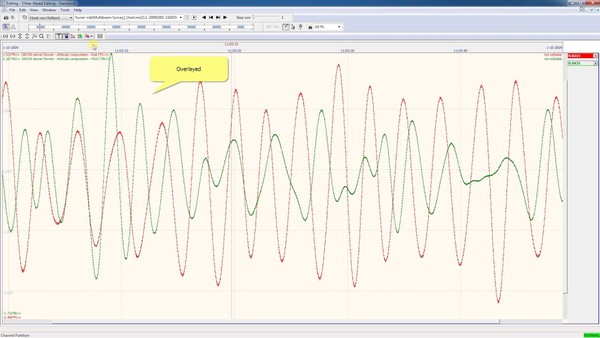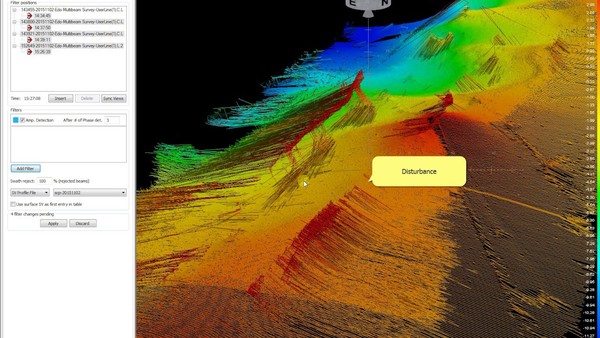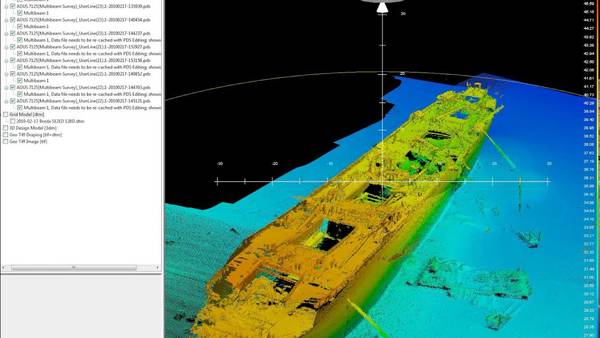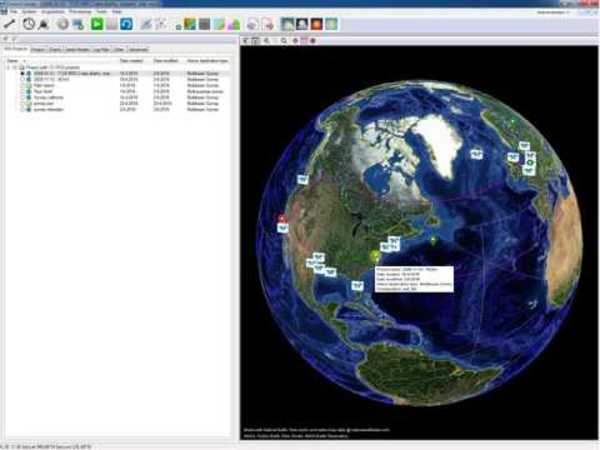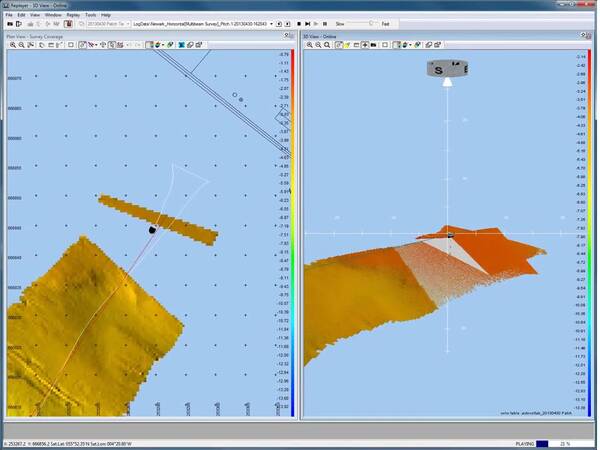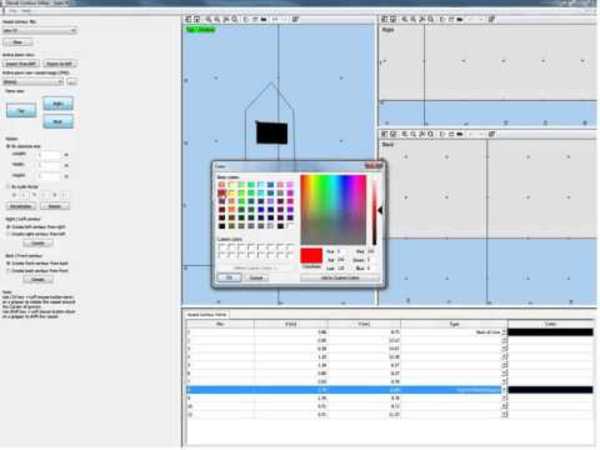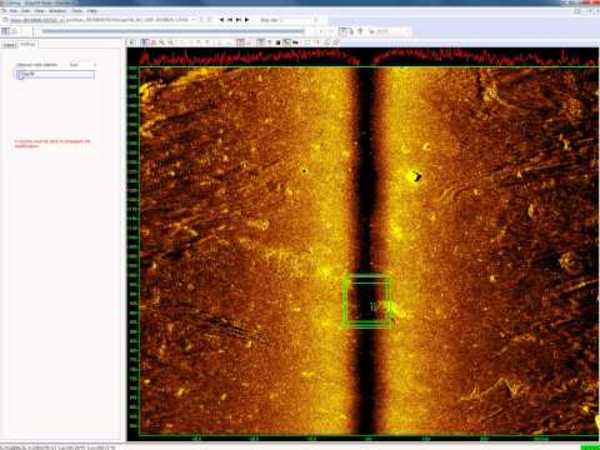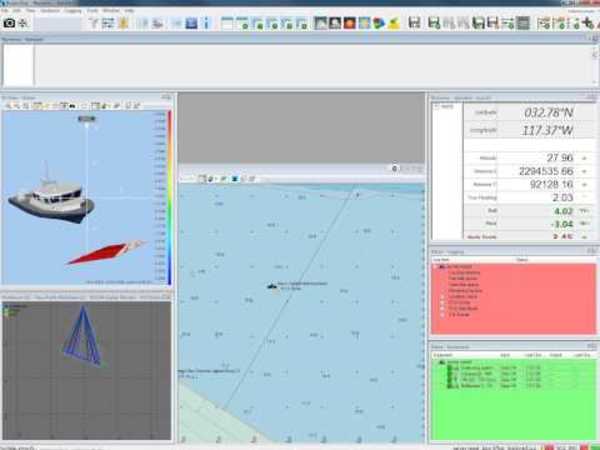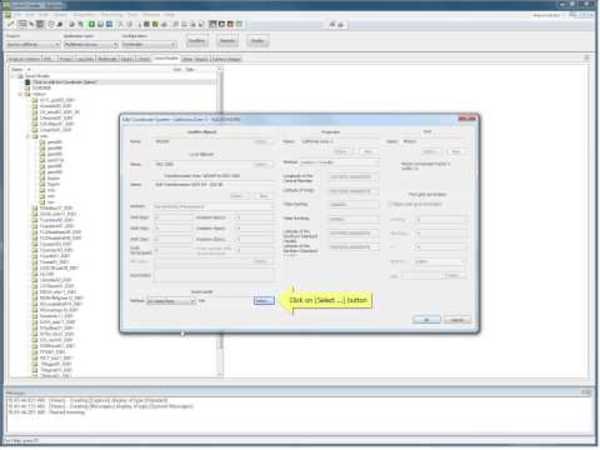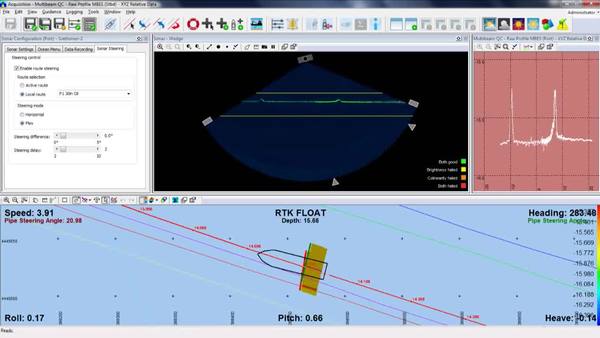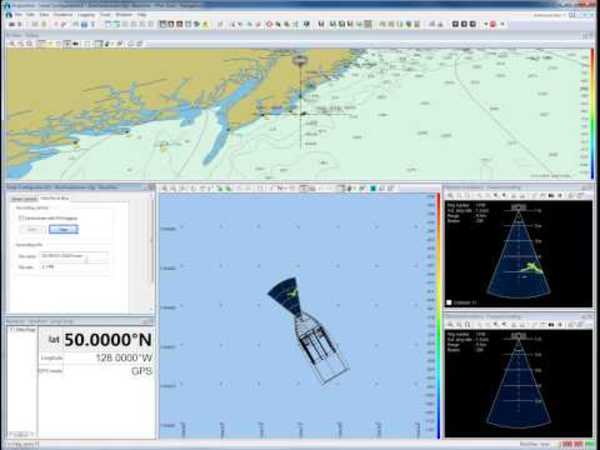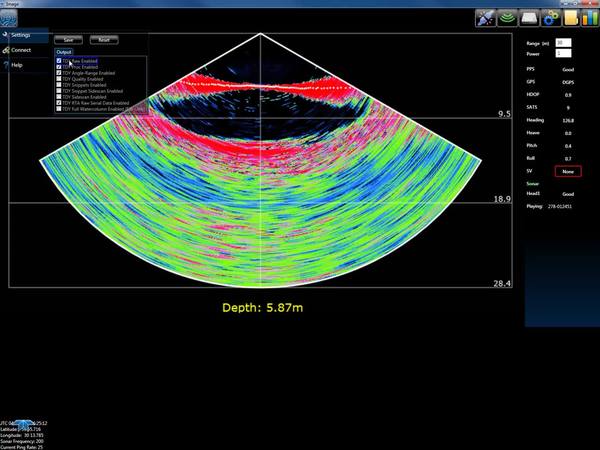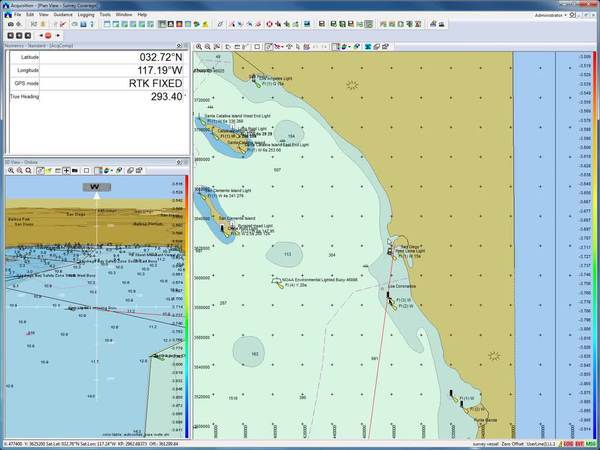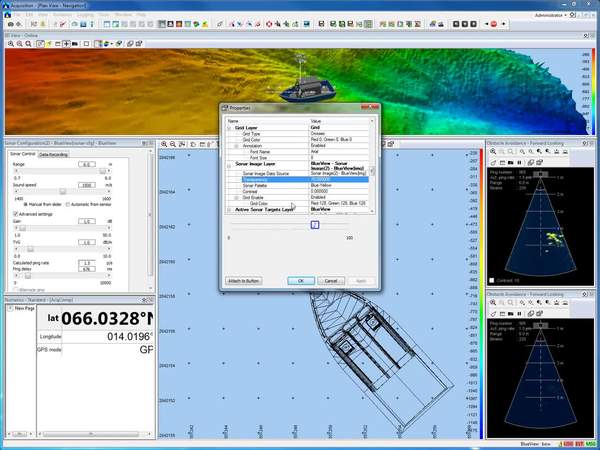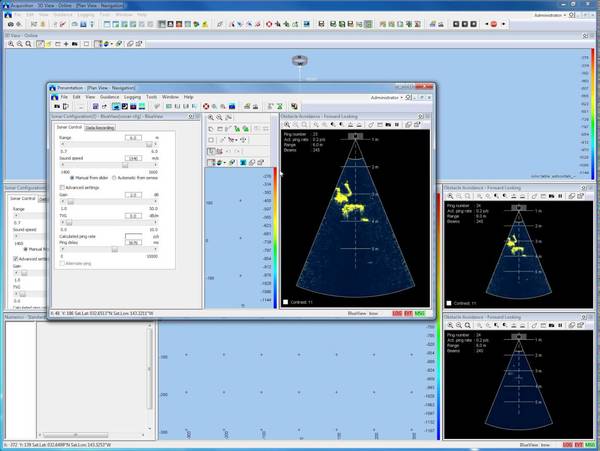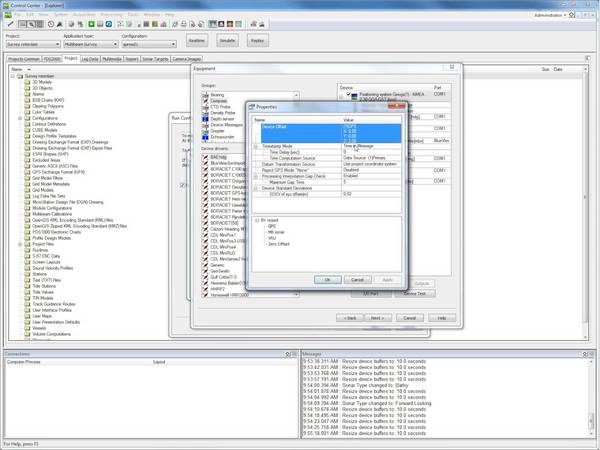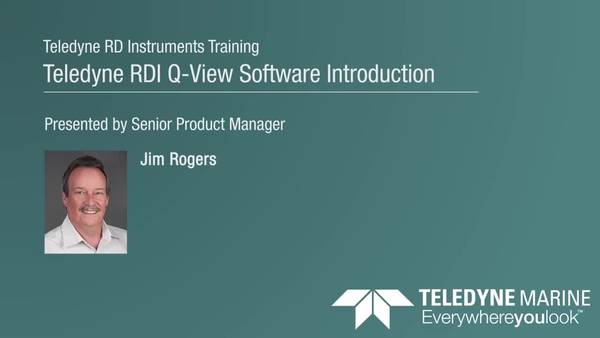Recent Software Trainings
Teledyne RDI Bluetooth Setup/Connection - using ParaniSD1000u Dongle
How to setup Bluetooth Dongle/Adapter Using ParaniSD1000u for Water Resources Products such as RiverRay, RiverPro, StreamPro, etc… This video helps with setting up Bluetooth Dongle, Configure ParaniWin Software to establish connection and initial setup in WinRiver II software. Contact RDI Support...
How to Set-up the Pathfinder /Tasman DVL to Output Different Data Formats Simultaneously
This video provides a quick tutorial on how to set-up the Pathfinder or Tasman DVL to output multiple data types or formats (i.e. PDx data) simultaneously. Other topics such as required software, firmware features, and so on are also covered.
Introduction to Wayfinder Tools Software
This video provides a quick introduction of the Wayfinder Tools software, what it’s use for, why it’s useful, as well as the advantages of using Wayfinder Tools. This is an introductory video and is a prelude to future videos that will tackle the Wayfinder Tools and Wayfinder DVL in more details.
BlueView M900-130 Unboxing and Setup
Presenter: Tyler Whitaker Getting up and running with any new instrument can be intimidating. But it doesn’t have to be! Join Tyler Whitaker as he walks you through the set-up of your Teledyne BlueView M900-130 System. From unpacking the box, to reviewing your system components, through system...
BlueView 3D Training Series: Introduction to Proscan Software
Teledyne Blueview's 3D Multibeam Scanning Sonar is used around the world to create high resolution, laser-like, imagery of underwater areas, structures and objects of interest, even in low to zero visibility conditions. Join our tech gurus Tyler Whitaker and Jon Robertson for this three-part...
Highlighted Training: Wayfinder DVL Tools Software
Join Teledyne RD Instruments Systems Engineer, Bill Meachum, for this brief 5-minute training session in which he walks new Wayfinder DVL customers and users through our convenient Tools Software readily available online for this product. Wayfinder is Teledyne’s smallest DVL designed to navigate...
BlueView 2D Training Series: Introduction to ProViewer Software
Teledyne Blueview's 2D multibeam products are an industry standard, with thousands of these powerful sonars in operation around the globe serving a broad range of environments and applications. Join our tech gurus Tyler Whitaker and Jon Robertson, as they provide detailed instruction, tips and...
Raked Piling Guidance and Quality Control in Teledyne PDS
Description: This movie provides in a brief introduction to the raked piling guidance and quality control by Teledyne PDS. The acquisition is shown with the views which can be used, how to define indicators and how to calibrate the heading correction of the lasers. If you have any comment /...
An introduction to the Teledyne PDS Trailing Suction Hopper Dredge application (rev2)
This video introduces the Teledyne PDS Trailing Suction Hopper Dredge application. It will give an idea of a Trailing Suction Hopper Dredge Configuration in PDS, a screen layout, the applicable views, the view layer control, the calibration utility to calibrate the suction tubes and load and...
WinRiver II v2.22 New Features
In this training video, Dan Murphy will step viewers through a few of the great new features available in our latest release of WinRiver II V2.22. Learn more about our water resources ADCP products
Power Half-Hour with Paul: RD Instruments Ready V Software Tutorial
Join the always educational and entertaining Paul Devine, Regional Sales Manager, Oceans - Americas, for a revolving series of topics that he will tackle in 30-minute increments. All sessions will be interactive, with real-time QA. In this session, Paul will tackle Teledyne RDI’s ReadyV...
Models in Teledyne PDS Dredge
This movie is an introduction to the models used in a Teledyne PDS Dredge project. The Grid Model, Design Model, Dredge Tolerance Model and the Grid Model difference are discussed. The movie demonstrates how these models can be created, the used color tables and how these models are selected in...
Cutter Dredge with Teledyne PDS
This movie shows the cutter Dredge application in Teledyne PDS. The movie will go through the cutter Dredge project settings, the views used, the acquisition mode and the ladder inclination calibration utility. If you have any comment / question / remark about the video content please contact...
NEW - Seafloor ASV in Teledyne PDS
This movie shows the Teledyne PDS AutoNav Control view for the Seafloor ASV equipped with the AutoNav system. The movie demonstrates how to create a line plan, how to load the line plan, how to edit the line plan and the ASV mission control parameters. If you have any comment / question / remark...
Teledye PDS - LiDAR laser mounting angle calibration
This video demonstrates how to calibrate the mounting angles of a LiDAR laser device from the Teledyne PDS Calibration utility. If you have any comment / question / remark about the video content please contact [email protected]!
Online Singlebeam Echogram view
This movie shows the features such as the normalization and Bottom Detection of the Teledyne PDS Sonar – Sidescan view and how to moasaic sidescan sonar data. The Online SBES Echogram view and features have been developed to enable singlebeam users in the hydrographic and dredging markets to be...
Sonar - Sidescan View and Mosaicing in PDS
This movie shows the features such as the normalization and Bottom Detection of the Teledyne PDS Sonar – Sidescan view and how to moasaic sidescan sonar data. If you have any comment / question / remark about the video content please contact [email protected]!
Teledyne PDS Events to an echo sounder
This movie demonstrates how to define and send Events from Teledyne PDS to an echo sounder. If you have any comment / question / remark about the video content please contact [email protected]!
Layback in Teledyne PDS
This movie demonstrates how to define and use Layback in Teledyne PDS. If you have any comment / question / remark about the video content please contact [email protected]!
Teledyne PDS Construction - Pile Driving application setup
This movie demonstrates the Teledyne PDS Pile Driving application. It shows the project setup, the used views, the pile data file and the workflow for a PDS pile driving project. If you have any comment / question / remark about the video content please contact [email protected]!
Advanced Vessel Configuration - Excavator on a pontoon
This movie demonstrates the Vessel Configuration of an excavator and a pontoon. The Vessel Configuration is part of the configuration. From the Vessel configuration is a vessel managed in this example an excavator and a pontoon. It is possible to use remote devices to retrieve data from another...
NEW - Vessel Configuration
This movie demonstrates the Teledyne PDS Vessel Configuration for a general survey. The Vessel Configuration is part of the configuration. From the Vessel configuration is a vessel managed. If you have any comment / question / remark about the video content please contact [email protected]!
NEW - Time Series in a coffee break
This movie gives a short explanation of the time series view in the PDS Realtime and Processing utility. Download a free trial version of PDS at: http://www.teledyne-pds.com/product/teledyne-pds-4-0-64-bit-download-evaluation/
Multibeam Filters
This movie demonstrates the use of multibeam filters in PDS, the multibeam filters offered by PDS and the Area filter. Download a free trail version of PDS at: http://www.teledyne-pds.com/product/teledyne-pds-4-0-64-bit-download-evaluation/
Using PDS LiteView
This movie demonstrates Teledyne PDS LiteView. Download and read more about LiteView
PDS Control Center Visual Project Management and Setup
This movie demonstrates the Teledyne PDS Control Center for visual project management and setup.
Multibeam Calibration
This movie demonstrates the Teledyne PDS Multibeam Calibration tool.
Vessel Contour Editor
This movie demonstrates the Teledyne PDS Vessel Contour Editor.
Setup Teledyne PDS Numerics views and Layers in a coffee break
This movie demonstrates the Teledyne PDS Numerics view and Numeric layers.
VDatum and Teledyne PDS
This movie demonstrates how to set-up and the use of VDatum in Teledyne PDS.
Time saving Teledyne PDS route steering feature for pipeline monitoring
Read the article: Route Steering feature saved substantial time during pipeline monitoring survey in the Caspian Sea
Teledyne RD Instruments Q-View Software
Q-View Software: How to use it with WinRiver II on previously collected data.
Operate Teledyne PDS with a BlueView project
This movie demonstrates Teledyne PDS with a BlueView project. It demonstrates the use of the views, making sonar targets, logging data, import BlueView SON files and replay of logged files.
Interface setup Teledyne PDS for Odom MB1
This video gives you an introduction on how to setup a MB1 Multibeam Echosounder with the Teledyne PDS interface.
S-57 ENC in Teledyne PDS
This movie demonstrates the use of S-57 ENC charts in Teledyne PDS. It demonstrates how to load an ENC exchange set in Teledyne PDS, how to add an S-57 chart layer in a view and how to set the properties of the S-57 chart layer.
Defining a screen layout and the views for a BlueView project
This movie demonstrates defining a screen layout and its views for a BlueView Teledyne PDS project. It demonstrates how to add views to a screen layout, how to organize the views by docking them, how to define a numerics view and how to define other views by adding and editing layers.
Defining a screen layout and the views for a BlueView project
This movie demonstrates defining a screen layout and its views for a BlueView Teledyne PDS project. It demonstrates how to add views to a screen layout, how to organize the views by docking them, how to define a numerics view and how to define other views by adding and editing layers.
Setup a BlueView Teledyne PDS project
This movie demonstrates how to setup a BlueView Teledyne PDS project by the Teledyne PDS new project wizard.
Teledyne RDI Q-View Software Introduction
A quick introduction to Teledyne RDI's new Q-View data QA/QC software design to operate with TRDI's WinRiver II software for inland ADCP applications. Q-View bridges the gap between the requirement for high-quality field measurements and the time-intensive analysis that is typically required to...
Teledyne RDI WinRiverII - Connecting Your ADCP
Connecting your ADCP to WinRiver II Software This course will cover connecting each ADCP type to WRII. The focus will be on communications, Bluetooth and serial. Also included are troubleshooting techniques. This course also will cover connecting a GPS via a Bluetooth or serial connection. Also...
Teledyne RDI WinRiver II - Collecting Data
Collecting Data Using WinRiver II Software This course will cover collecting ADCP, GPS and Depth Sounder data. The focus will be on the ADCP as previous courses covered GPS and Depth Sounder.
Teledyne RDI U - WinRiverII ASCII Output
Winiver II ASCII Input This course will cover selecting items of interest and outputting the data in an ASCII format.
Teledyne RDI U - WinRiver II - Compass Calibration
WinRiver II Compass Calibration This course will cover using WRII to calibrate a StreamPro/ River Ray of Workhorse Rio Grande. The focus will be on the new ISM compass that is used in the StreamPro and River Ray.